|
 Schedule email marketing campaign
Schedule email marketing campaign
There
are two ways to send schedule emails:
1.
Send email campaign at a specify time
2. Send regular email(or follow up) at a specify time
interval
Send
email campaign at a specify time With this method, you
can specify a time when you want to send the email.
For
example, you can set up your email campaign to send
at 7:00PM before you leave the office or any time you
like. Following screenshot shows you how to set up an
email campaign at a specify time:
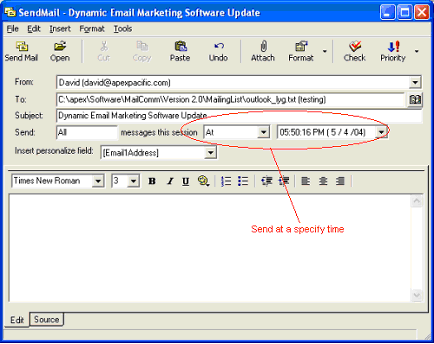
Send
Regular email(or follow up) at a specify time interval
With this method, you can set up a "send mail rule"
on how often you want to an email campaign (or follow
up message) at a specify time interval.
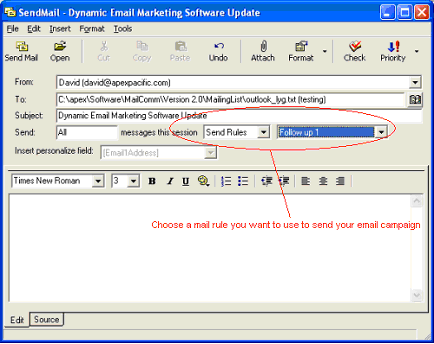
Example
#1: Send regular follow up email(different messages)
to the same mailing list at a specify time interval.
Let's say you have a mailing list and you want to send
3 follow up emails at day 5, 14 and 21, after 3 follow
up emails, move the email address to the master mailing
list.
Example
#2: Send a serial of newsletters or courses automatically
at a specify time interval. Let's say, you have an online
course, if some one subscribe to your course, you want
to send one lesson every 30 days from the date they
subscribe.
Please
follow the steps below:
1).
First, you need to insert a date field in your mailing
list as below, a sample of your mailing list will look
like this: [Email], [Name], [Date] sales@apexpacific.com,
Apex Pacific, [12/03/03] …..
2).
Then you need to create a "Send Mail Rule" to specify
the time interval when you want to send the email. Screenshot
below shows you how to create a "Send Mail Rule":
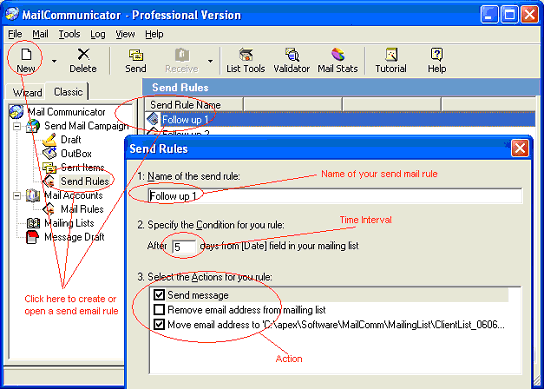
3).
Then choose the "Send Rule" as shown earlier. In this
setting, the program will send an email to your mailing
list after 5 days from the date field in your mailing
list.
 

|