 Receiving messages from mail server
Receiving messages from mail server
1. Click the Mail Account folder
item on the Mail Communicator folder list.
2. Select a mail account on the Mail Account list box.
3. Click the Recv button on the Toolbar.
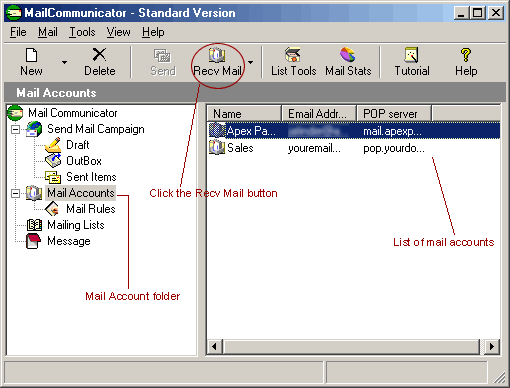
Note:
Once the messages have been retrieved from your mail
server, the messages are still stored in your mail server.
You can delete the messages permanently by selecting
the messages you want deleted, and click the Delete
button on the toolbar.
We suggest that you use this facility
in conjunction with your normal email reader software.
You can check your mail server at any time for new messages
and reply to them if you wish. Then delete any messages
you don't want to read, and view the remaining messages
with your email reader program.
 

|