|
 Insert HTML code in email
Insert HTML code in email
There are Two ways to insert HTML
Code
- Copy and past the contents of
the webpage from the browser - Simply select the
contents of the page by dragging the mouse with left
mouse button pressed. Copy (Ctr + C) and paste
it (Ctr +V) in the Mail Communicator window.
- Copy and past the source code of
the page into the source code window of Mail Communicator.
To get the Source Code of the webpage from "View"
menu select "Source Code" (if you're
using Explorer) OR "Page Source"
(if you're using Netscape).
Insert
HTML code
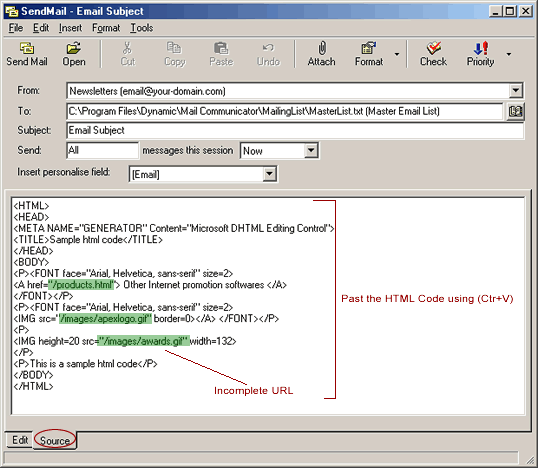
Important
NOTE:
If you copy and paste
the source code, it may not transfer the FULL URL of
the images from your web site. The message containing
images are hosted on a web server. Therefore, you have
to specify the FULL URL of the image, or the image can
not be displayed properly. Please specify the web site
that host the image. (For example: http://www.domain-name.com/images/apexlogo.gif)
is a FULL URL pointing to the image apexlogo.gif
which resides under http://www.domain-name.com/images/
on your web server.
Example:
|
Incorrect
HTML Code
|
Correct
HTML Code
|
<HTML>
<HEAD>
<META NAME="GENERATOR" Content="Microsoft
DHTML Editing Control">
<TITLE>Sample html code</TITLE>
</HEAD>
<BODY>
<P><FONT face="Arial, Helvetica, sans-serif"
size=2>
<A href="/products.html">
Other Internet promotion softwares </A>
</FONT></P>
<P><FONT face="Arial, Helvetica, sans-serif"
size=2>
<IMG src="/images/apexlogo.gif"
border=0></A> </FONT></P>
<P>
<IMG height=20 src="/images/awards.gif"
width=132>
</P>
<P>This is a sample html code</P>
</BODY>
</HTML> |
<HTML>
<HEAD>
<META NAME="GENERATOR" Content="Microsoft
DHTML Editing Control">
<TITLE>Sample html code</TITLE>
</HEAD>
<BODY>
<P><FONT face="Arial, Helvetica, sans-serif"
size=2>
<A href="http://www.domain-name.com/products.html">
Other Internet promotion softwares </A>
</FONT></P>
<P><FONT face="Arial, Helvetica, sans-serif"
size=2>
<IMG src="http://www.domain-name.com/images/apexlogo.gif"
border=0></A> </FONT></P>
<P>
<IMG height=20 src="http://www.domain-name.com/images/awards.gif"
width=132>
</P>
<P>This is a sample html code</P>
</BODY>
</HTML> |
Note that the scr="/images/awards.gif"
section, it does not contain FULL URL, please specify
Full URL to combine your domain name with "/images/awards.gif"
to something like http://www.domain-name.com/images/awards.gif,
so that you can see the image on your browser.
To achieve this you have
to ADD your domain name MANUALLY to the "scr="
and "href="section
of the page to make it look like this: <IMG height=20
src="http://www.domain-name.com/images/apexlogo.gif"
width=132> and <A href="http://www.domain-name.com/products.html">
Is their
any easy way to add full URL?
Yes, there is a easy
way to add the domain name quickly instead of inserting
your domain name to each image tag, all you have to
do is to insert only ONE line of code (<BASE
HREF="http://www.domain-name.com/">)
as shown, at the TOP of your HTML Code:
<HTML>
<BASE HREF="http://www.domain-name.com/">
<HEAD>
<META NAME="GENERATOR" Content="Microsoft
DHTML Editing Control">
<TITLE>Sample html code</TITLE>
</HEAD>
<BODY>
<P><FONT face="Arial, Helvetica, sans-serif"
size=2>
<A href="/products.html"> Other Internet
promotion softwares </A>
</FONT></P>
<P><FONT face="Arial, Helvetica, sans-serif"
size=2>
<IMG src="/images/apexlogo.gif" border=0></A>
</FONT></P>
<P>
<IMG height=20 src="/images/awards.gif"
width=132>
</P>
<P>This is a sample html code</P>
</BODY>
</HTML>
 

|