 Split Mailing List
Split Mailing List
This utility will allow you to split
a mailing list file in to several smaller mailing list
file.
1. Click the Tools menu, and
click Split.
2. In the Mailing List Tools window, click Browse
button to specify the mailing list file you would like
to split.
3. Enter the number of email addresses per file, and
the base name of the output file, then click the Start
button.
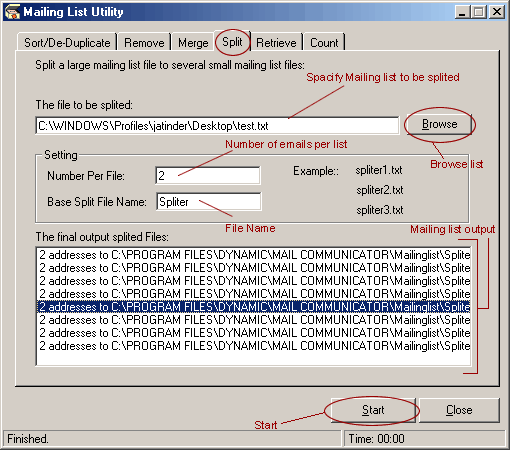
Tips:
Base name of the output will be used to generated the
output mailing list file. For example, by default, the
Base name of output file is "spliter", then
program will use file name "spliter1.txt",
"spliter2.txt", "spliter3.txt" ....
and so on to generated the output mailing list file.
 

|