 Retrieve Email address from a file or mail folder
Retrieve Email address from a file or mail folder
This function
allows you to retrieve email address from a file or
email folder file.
1. Click the Tools menu, and
then Retrieve.
2. In the Mailing List Tools window,
click the Browse button to locate the file you
want to retrieve the email address from.
3. Select the file type.
4. Click the Browse button
to specify the location of the Output file, then click
the Start button.
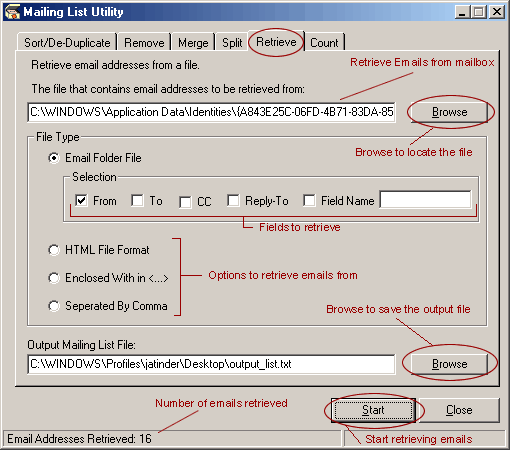
Tips:
Retrieve from an Email Folder File
- This option is used to retrieve email addresses from
your normal email folder file such as Output Express,
Netscape, Eudora, etc. You can specify which field
you want to retrieve the email address from. For example,
"From" field, or "Reply-To" field
or both.
For example, if you use Outlook Express
as your normal email reader program, and you have a
folder named "Junk Mail" which contains
all the junk emails in your mail box, you can use this
option to create a mailing list from this "Junk
Mail" folder.
For Outlook Express, the Email Folder
file is located at following directory:
C:\WINDOWS\Application Data\Microsoft\Outlook Express\Mail
and the file name with an extension name .mbx
Retrieve from HTML file - This
option is used to retrieve email addresses from a HTML
file that contains email addresses.
Encoded with in <...> - This
option is used to retrieve email addresses that encoded
with in the <...> mark.
Separated by a Comma - This
option is used to create a mailing list from a ASCII
file in which each address is seperated by a comma,
the original ASCII file should have the following format:
friends@public.com, <people@anywhere.com>, business@makingmoney.com...
 

|