|
 Create new Template:
Create new Template:
A Message template allows you to manage
your messages, follow up on your newsletters in an effective
way. You can also easily manage your messages in a single
list view.
1. On the File menu, click
New and Select Message Template. (or on the toolbar,
select New from the drop down menu list, and
choose a Message Template)
2. Type the name of your mesasge template,
and a short description and the location of the message
template to be saved.
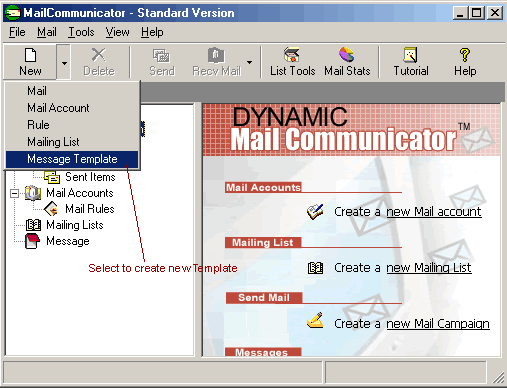
Tips:
- You can open a message from a file
by clicking the File menu item, and select
Open.
- You can save a message to any
file by clicking the File menu item, and select
Save As.
- Message templates supports both
of Plain Text and Rich Text(HTML) formated
documents
 

|