Frequently Asked Questions - XGEN SEO
| | | | This problems are normally due to the Internet Explorer (IE) settings. This happens to users who don’t use their IE to browse the Internet.
3 things you will need to setup in IE:
1. Password Pop Up Reminder.
Please do the follwoing to check whether you have set this settings correctly.
a. Open Internet Explorer
b. Please visit mail.yahoo.com
c. Try logging in to Yahoo Mail (you can use random username and password)
d. If a message pops up asking to remember the password, check the box to remember the settings and select No (see screenshot).
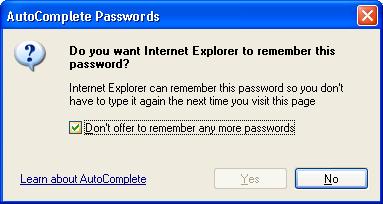
2. Turn Off Security Warning Popup Box
a.Open Internet Explorer
b.Going to Tools->Internet Options->Security
c.Select the ‘Security’ tab
d.Click the ‘Custom Level’ button
e.Go to the ‘Miscellaneous’ section
f.Set “Display mixed content” to Enable
g.Set "Submit nonencrypted form data" to Enable
3.Turn Off Script debugging Warning Popup Box
a.Open Internet Explorer
b.Going to Tools->Internet Options->Advanced
c.Under the ‘Browsing’ section
d.Check "Disable Script Debugging(Internet Explorer)" option
e.Un-check "Display a notification about every script error" option
4.Please download and install CCleaner to assure optimum account creation and submission. This program will clean the cookies and all personal identifiable information left on your computer by the social media sites. It is available on http://www.piriform.com/ccleaner/download |
|
|
|