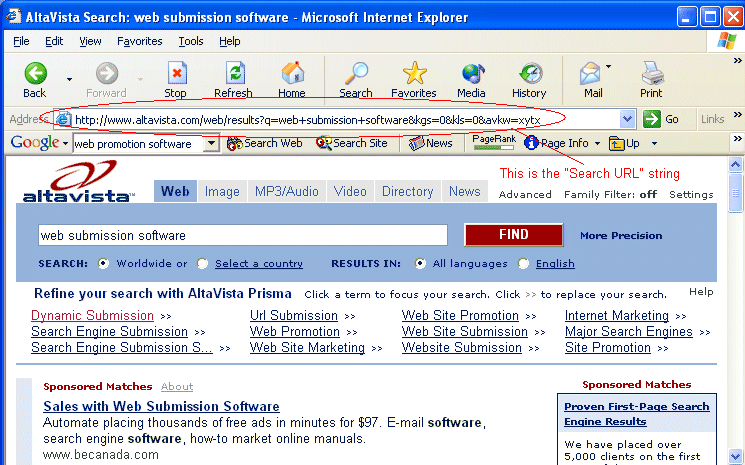Tutorial - Web Ranking™
Web Ranking overview
When you perform a search on the search engines, you need to enter a keyword and click "Search" button. The search engines will return the search results for you. Normally, a search results include:
1). The "Search
URL" contains the query string found on the "Address"
box of the web browser.
2). Number
of keyword match web sites found
3). Spondered links. Normally display on the top 3 positions
or the right hand side of the screen.
4). Search results from the engine database.
5). A link to go to the next page if there are more than one
page.
Below is a sample of search result from AltaVista.com Search Engine: