| All shortcuts in Windows since Vista have a special property that you can set that will allow the application to run as Administrator.
To set this property, just right-click on any shortcut, and click the Advanced button on the Shortcut page to get to the Advanced Properties dialog.
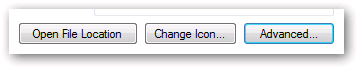
You’ll see a dialog with a checkbox for “Run as administrator”.
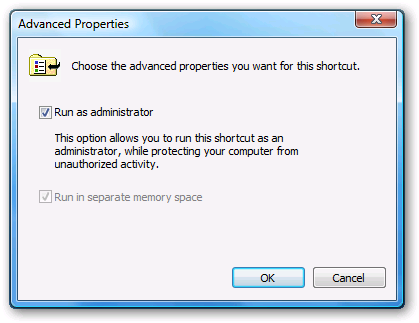
From now on, the application will always run as administrator if you use the shortcut to launch it. (You’ll be prompted by UAC if you have it enabled).
|