Website
Ranking
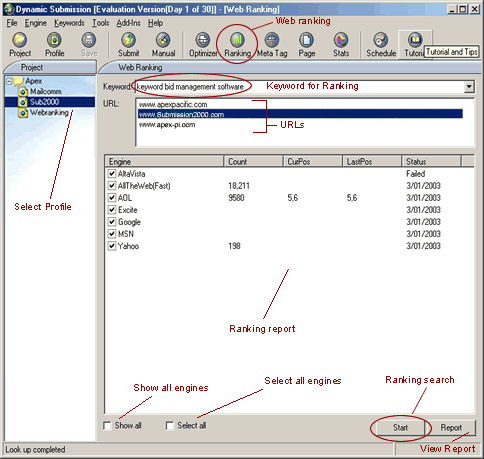
 Web Ranking - WebRanking
is a powerful web analysis tool which helps you check
your Web site position within ALL major Search Engines
such as InfoSeek, AltaVista, Yahoo, Lycos, Excite,
WebCrawler, etc.
Web Ranking - WebRanking
is a powerful web analysis tool which helps you check
your Web site position within ALL major Search Engines
such as InfoSeek, AltaVista, Yahoo, Lycos, Excite,
WebCrawler, etc.
1.
Select a web profile. Or create your web project,
web profile and enter all the site details (see Create
a Web Profile for details).
2. Click the “Ranking” button
on the main tool bar or go to “Tools/Web Ranking”
menu item from the menu bar.
3. Select the “Keyword” from the
list.
4. Select the specific Search Engines that you want
to check your URLs web ranking for, or simply check
the box to select all engines.
5. Click the "Start" button to begin
your searching. WebRanking will perform a search on
all the selected Search Engines and show you how it
ranks on the screen. Searching will be performed on
multiple engines for multiple URLs at the same time.
(However, depending on the speed of your Internet
connection, it may take some time to retrieve the
data for your reports.)
Once searching is completed,
the ranking result will show on the screen. Click
the "Report" button at the bottom
to view the HTML ranking reports in your default Web
browser.


