Web
Page Creator
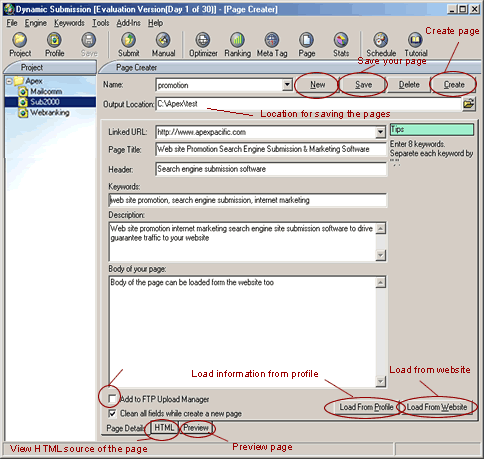
 Web Page Creator - A
doorway page is a web page specifically designed to
get high ranking in the Search Engines for a specific
keyword or keyword phrase. It is a powerful, content
rich page packed with your keywords.
Web Page Creator - A
doorway page is a web page specifically designed to
get high ranking in the Search Engines for a specific
keyword or keyword phrase. It is a powerful, content
rich page packed with your keywords.
1.
Select a web profile. Or create your web project,
web profile and enter all the site details (see Create
a Web Profile for details).
2. Click “Page” icon on the main
tool bar or go to “Tools/Page Generator”
from the menu bar. You will be led to the Page Creator
screen.
3. Name - Click “New”
button to specify a new file name of your doorway
page with which it will be saved.
4. Output Location - Click the “Open”
icon to select a local folder where you want to save
your doorway pages.
5. Now you can choose to manually type in your doorway
page details, or load from profile, or load from Website.