 Save a Mail campaign to send later
You can save a draft of your mail
campaign to work on or send it later.
Save a Mail campaign to send later
You can save a draft of your mail
campaign to work on or send it later.
To save a mail campaign, on the Send
Mail window, click the File menu and select Save
to send later menu item. The mail will be saved
in the Draft folder. You can open the mail campaign
later by double clicking on the Mail name.
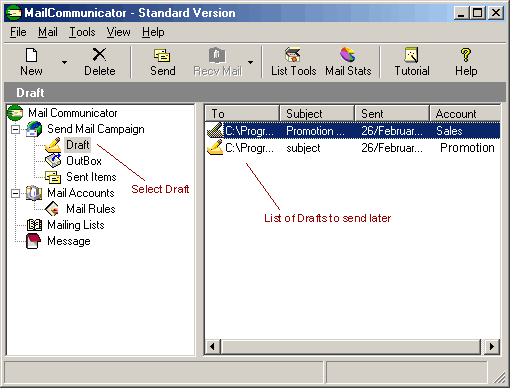
 

|