 Get Returned(un-deliverable) Email Addresses automatically
Get Returned(un-deliverable) Email Addresses automatically
This is a powerful function which
allows you to retrieve the email address of the unsuccessful
(undelivered) emails. When sending a large bulk email
campaign to thousands of people, there are always undelivered
emails that will bounce back , to get a returned email
address and add them to the Removed mailing list manually
is very difficult and time consume.
This function provides you a way to
add returned email addresses to your master Removed
mailing list AUTOMATICALLY, so that you can you remove
the UN-delivery email addresses from your mailing list
and don't send it again next time.
To retrieve
returned(UN-delivery) email address:
1. Click the Mail Account folder item
on the Mail Communicator folder list.
2. Click a mail account on the mail account list.
3. Click Tools drop down menu, and select Get
Return Email Addresses from the list. This function
will retrieve emails from the mail server and remove
all the bounce back email addresses from the mailing
list.
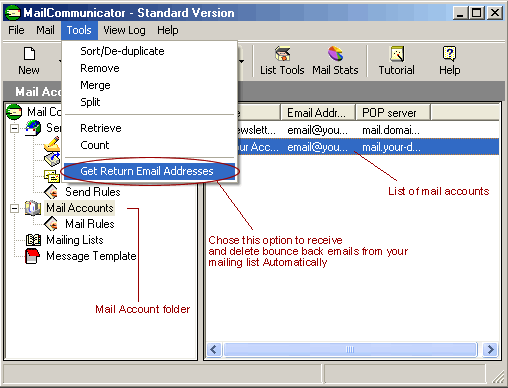
Tips:
You can add returned email address to the master Removed
mailing list automatically, please click the File
menu item, The Configuration menu item ,
In the Configuration setup window, always checks
that the Add undelivered email address to the master
Removed mailing list file box.
 

|