 Remove email addresses
Remove email addresses
This function allows you to run one
file (Normally Remove file) against another (Normally
Mailing List file) and write a third "clean"
file (New Mailing List file) which contains only entries
that were in the List file but were not found in the
Remove file.
1. Click the Tools menu, and
click Remove.
2. In the Mailing List Tools window, click the
Browse button to specify the mailing list file, you
want to remove.
3. Click the Add button to add the mailing list
to be removed.
4. Click the Browse button to specify the location
of the Output file, then select the Start button.
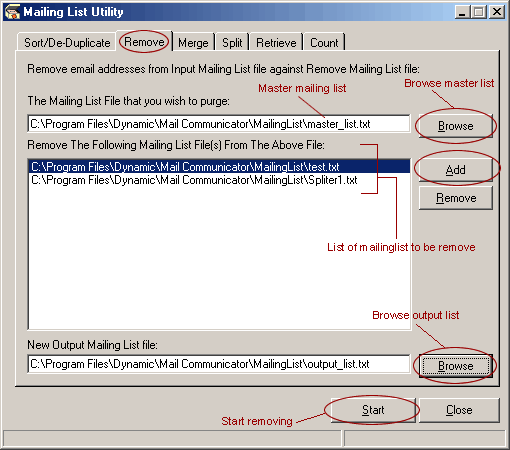
Tips:
This can be used for more than just processing new address
lists against the remove lists. Let's say you have a
list of 10,000 addresses that you have already used
and then you receive a new list of 50,000. You may not
want to send a message to , if a duplicate addresses
is in BOTH lists. These recipient's might not appreciate
receiving the same message twice, so here is what you
do: Put the new 50,000 list in the Mailing List File
to remove box, put your original 10,000 list in the
Remove File list box, and make up a new name for the
New Output List File. Then Select Start. The New Output
List file will only contain the addresses that you have
not used before.
 

|