| After entering the SMTP and POP server information into Mail Communicator, you can click on "Test Account Settings". If you have entered all your information correctly, the program will inform you that the Outgoing and Incoming test has been completed succesfully.
If you are having problems with the address of your Mail Server, you can also check this address through telnetting to the mail server.
Please go to "Start / Run" and type "cmd", this will open the command propt window. On this window type "telnet " then your mail server address (i.e. telnet mail.hotmail.com) and hit enter, if you can see a 220 response like the picture below, that means your SMTP mail server is correct, otherwise, you did not enter the correct SMTP mail server.
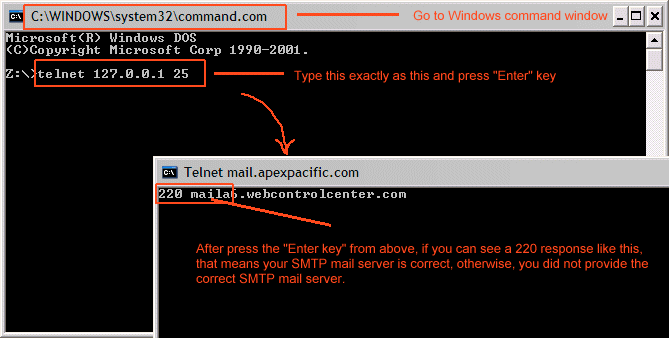
To find out your correct mail server, please contact to your ISP or network administrator.
|