| Yes, MailCommunicator allows you to send emails from your database file directly.
You simply select the database file and the table you want to use through the program interface. Then the program will send from the database automatically.
To do that, please follow the instruction below:
1. Go to "File/New/Mailing List"
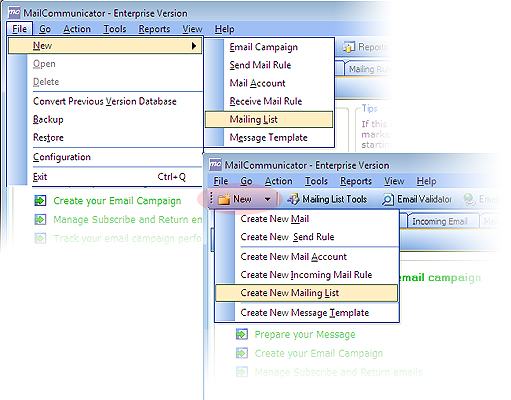
2. Select the "I want to open a mailing list Directly" and hit "Next"
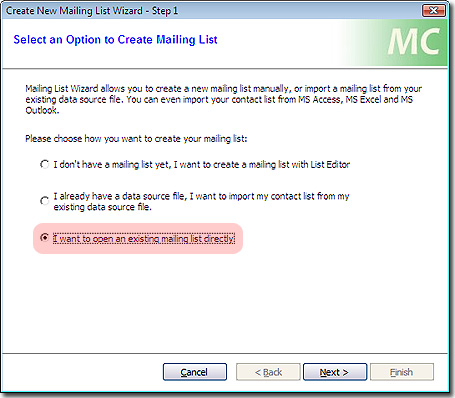
3. Give the list a name and description to be used in Mail Communicator. Make sure to select Database Mailing List and hit "Browse".
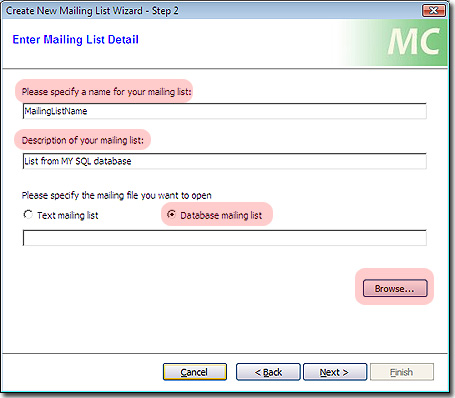
4. Select the Database type and click on "Next" to finish the steps and complete the wizard.
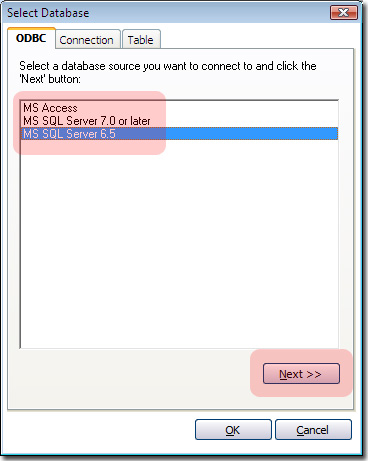
|