| If you are not sure or donít know what keywords you should bid for, the Keyword Builder is a powerful tool that allows you to retrieve all relevant keywords for the keyword you chosen. It also shows you how many searches(or counts) each keyword have been searched, it is an important tool that tells you how important the keyword is. To start Keyword Builder, click the "Keywords" menu item and choose "Keyword Builder" to open the "Keyword Builder" window. Select a search engine from the drop down engine list box and enter a keyword in the "Keyword" box, then click the "Get" button. Once retrieving is completed, you can select the keywords you want to bid and click the "Add To List" button to add your selected keywords to the program. You can also delete the keywords you donít want by clicking the "Delete" button.
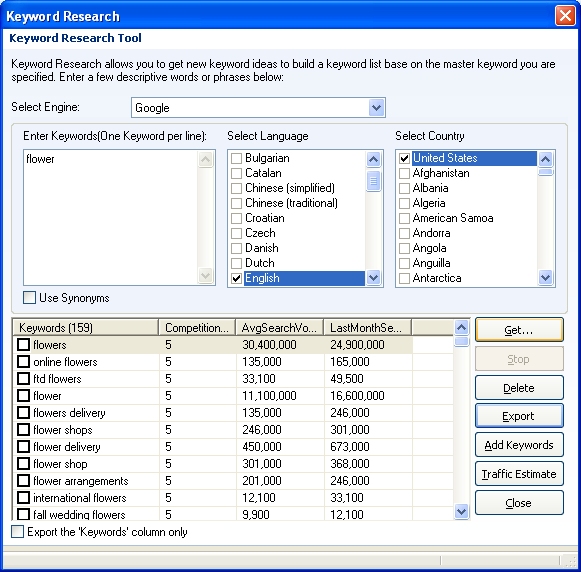 |