| This issue is due to the invalid registry settings. To correct this issue, you will need to delete a Folder key using the Registry Editor and re-register the program.
Below is the step by step instruction to do so:
1. Please make sure the PPC BidMax is closed.
2. Please go to the “Start” menu in windows, and select “Run”.
3. Type “regedit” on the run window and hit OK.
4. Please expand “My Computer”
5. Locate “HKEY_CURRENT_USER” and expand it
6. Locate “Software” and expand it.
7. Locate “Apex Pacific” and expand it.
8. Locate “PPC BidMax v5” and delete the folder, you can do that by right clicking on the folder and select “Delete”.
9. Close the Registry Editor and Start the PPC BidMax.
10. The PPC BidMax will ask you to register the program again.
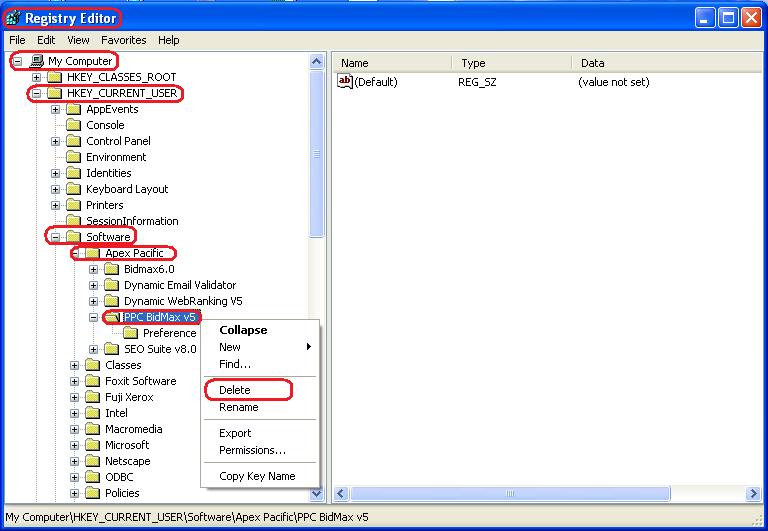 |