| Regarding "Enable Scheduler" to run more often than once every 24 hours, please do the following:
1. Open the Bid Maximizer program (You need to be user at least version 5.0.40)
2. Double click the account on the left hand side of the screen. This will open the properties settings for that particular account.
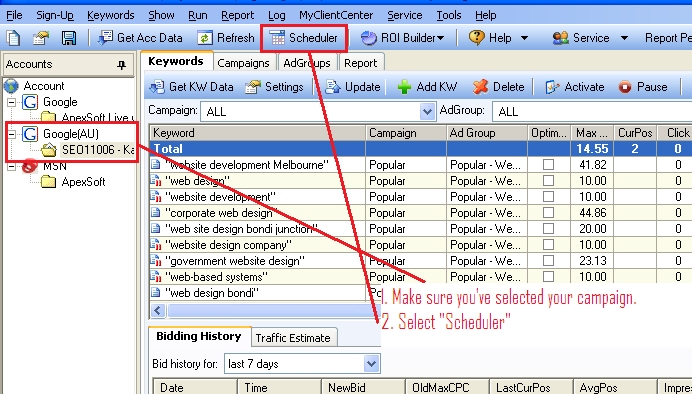
3. Go to the "Scheduler" tab
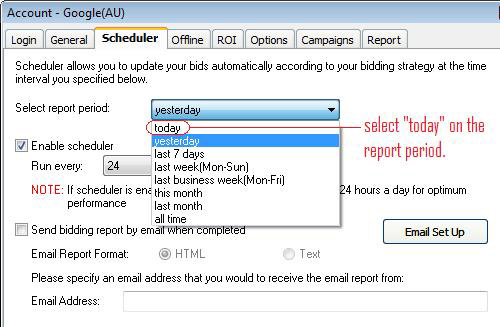
4. Under the "Select Report Period", click on the drop down box and select "Today"
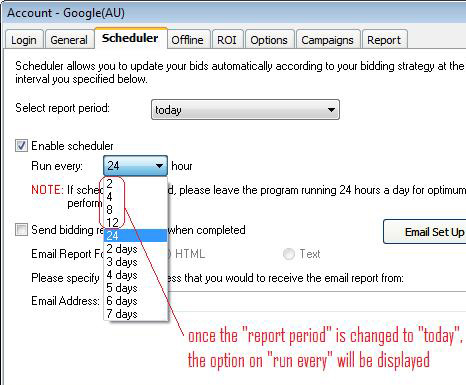
5. Now you can select the value for "Run Every" less than 24 hrs.
Please note that you cannot select a value less than 24 hours for Yahoo!
|