| An Account contains all of the information about your login details, keywords, URLs and bidding information. You must create an account before entering any keywords or URLs.
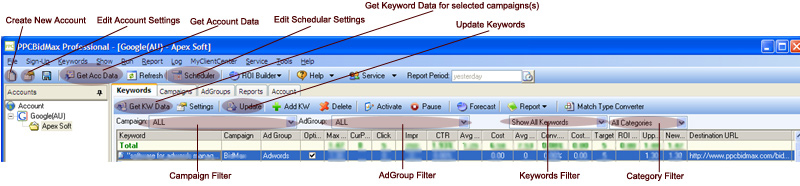
Create a new Account: Click the "Create New Account" button from the toolbar (please refer to the screenshot above), the "Account Wizard" window will pop up. You can also create an "Account" by clicking the "File" menu item from the menu bar and choosing the "New Account" menu item.
Edit Account: Simply double click on an account name from the Account list box, or click the "File/Edit Account" menu item.
Delete Account: You can delete an account by clicking the "File/Delete Account" menu item.
When you click on "New Account" button you will be prompted with a window with 3 options:
Create New Account - Download my PPC data from the search engine to create it in Bid Max Version 5.0
Create New Account- Convert / Import Campaign(s) from another PPC account in PPC Bid Max 5.0
Create New Account - Create new campaign(s) on the Search Engine - PPC Bid Max 5.0
|