| You can find the Account ID and Master Account ID under Yahoo! Web Interface.
Please log-in to your Yahoo! web interface and you will see a screen similar to the following screenshot:
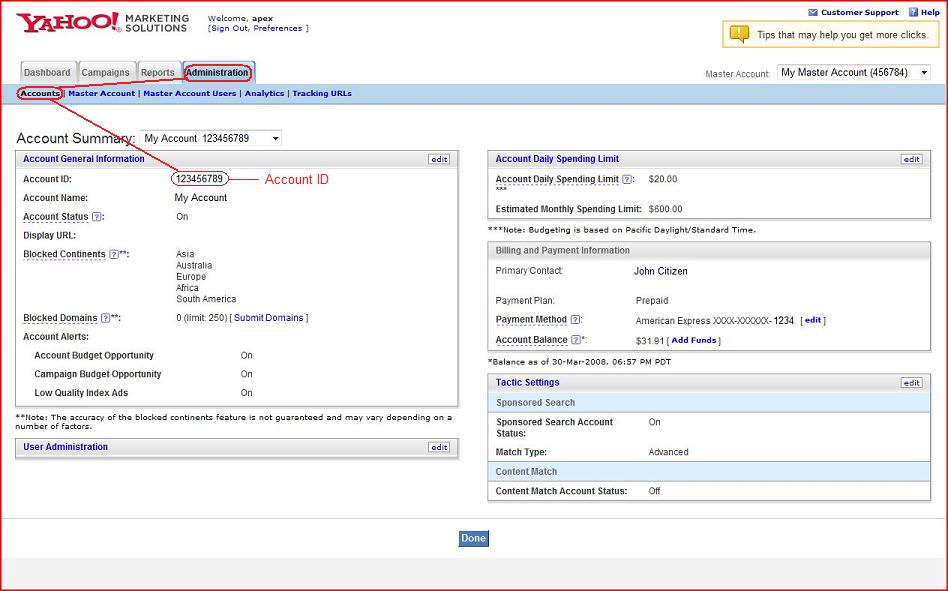
From the image above, you can see your Account ID, please enter this number into Bid Max Account ID field when you are creating your Yahoo acoount:
You can also find your Master Account ID by clicking on "Administration / Master Account". Please enter this into the PPC Bid Max Master Account ID field when you are creating your Yahoo Account.
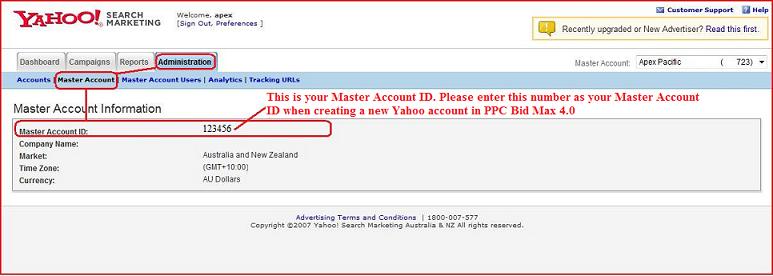
|