| How quickly you can achieve your target position will be controlled by the “Bidding Level” under the "Account Property/Options" setting. To access the “Bidding Level”, right click on the account name on the left hand pane and select “Edit Account”
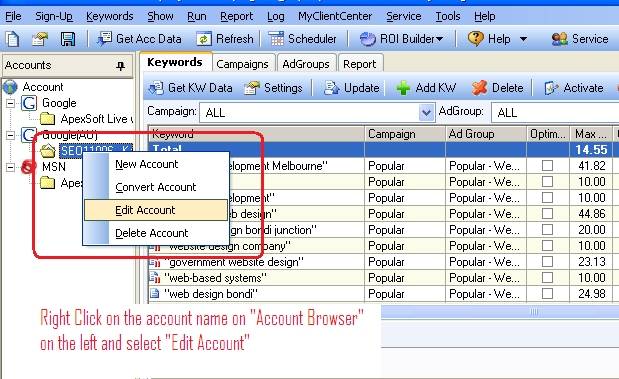
Under the account setting, go to the “Option” tab and select the “Bidding Level” by clicking on the dropdown box.
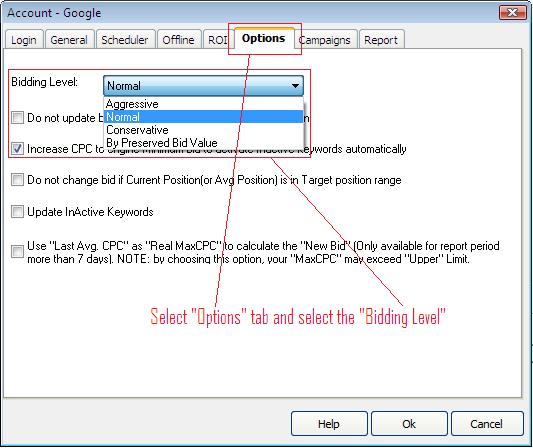
For the Explanation about the “Aggressive”, “Normal” , “Conservative” and “By Preserved Bid Value” bidding level, please refer to What
is the difference between the Bidding Levels of “Aggressive”, “Normal”,
“Conservative” and “By Preserved Bid Value”?
|